How to remove a property from a JavaScript object
There are various ways to remove a property from a JavaScript object. Find out the alternatives and the suggested solution
TypeScript Masterclass
AVAILABLE NOW with a 50% launch discount!
The semantically correct way to remove a property from an object is to use the delete keyword.
Given the object
const car = {
color: 'blue',
brand: 'Ford'
}you can delete a property from this object using
delete car.brand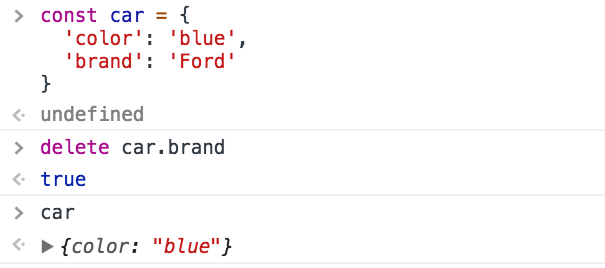
It works also expressed as:
delete car['brand']
delete car.brand
delete newCar['brand']Setting a property to undefined
If you need to perform this operation in a very optimized way, for example when you’re operating on a large number of objects in loops, another option is to set the property to undefined.
Due to its nature, the performance of delete is a lot slower than a simple reassignment to undefined, more than 50x times slower.
However, keep in mind that the property is not deleted from the object. Its value is wiped, but it’s still there if you iterate the object:
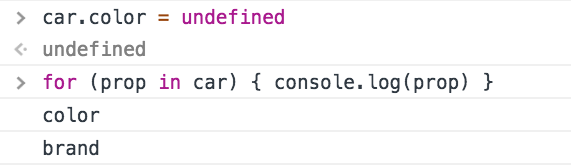
Using delete is still very fast, you should only look into this kind of performance issues if you have a very good reason to do so, otherwise it’s always preferred to have a more clear semantic and functionality.
Remove a property without mutating the object
If mutability is a concern, you can create a completely new object by copying all the properties from the old, except the one you want to remove:
const car = {
color: 'blue',
brand: 'Ford'
}
const prop = 'color'
const newCar = Object.keys(car).reduce((object, key) => {
if (key !== prop) {
object[key] = car[key]
}
return object
}, {})(see Object.keys())
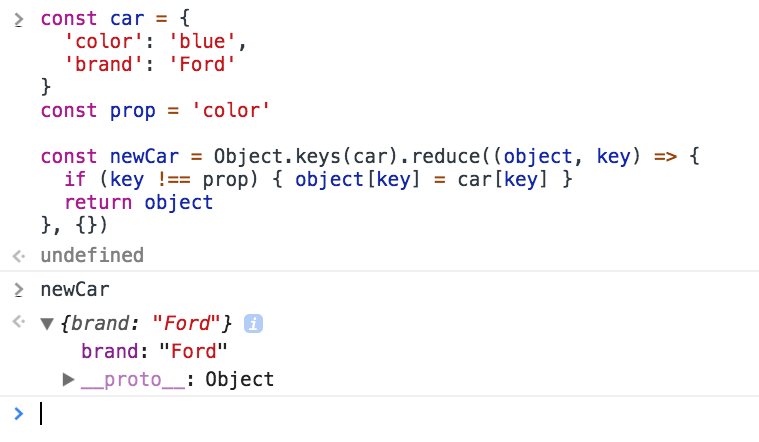
I wrote 20 books to help you become a better developer:
- JavaScript Handbook
- TypeScript Handbook
- CSS Handbook
- Node.js Handbook
- Astro Handbook
- HTML Handbook
- Next.js Pages Router Handbook
- Alpine.js Handbook
- HTMX Handbook
- React Handbook
- SQL Handbook
- Git Cheat Sheet
- Laravel Handbook
- Express Handbook
- Swift Handbook
- Go Handbook
- PHP Handbook
- Python Handbook
- Linux/Mac CLI Commands Handbook
- C Handbook