Linux commands: echo
A quick guide to the `echo` command, used to print the argument passed to it
React Masterclass
Launching on November 4th
The echo command does one simple job: it prints to the output the argument passed to it.
This example:
echo "hello"will print hello to the terminal.
We can append the output to a file:
echo "hello" >> output.txtWe can interpolate environment variables:
echo "The path variable is $PATH"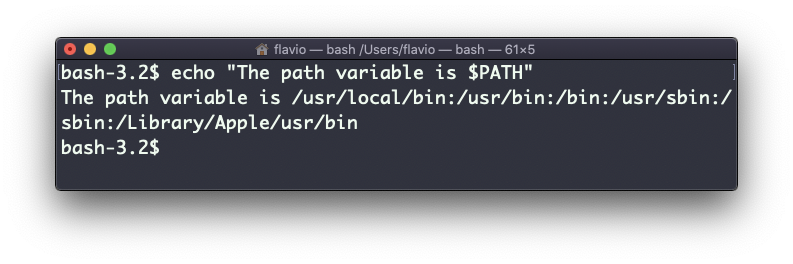
Beware that special characters need to be escaped with a backslash \. $ for example:
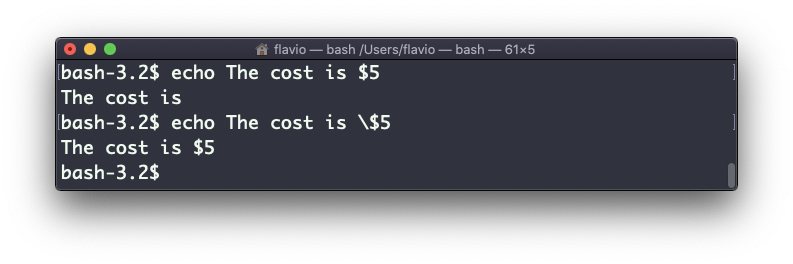
This is just the start. We can do some nice things when it comes to interacting with the shell features.
We can echo the files in the current folder:
echo *We can echo the files in the current folder that start with the letter o:
echo o*Any valid Bash (or any shell you are using) command and feature can be used here.
You can print your home folder path:
echo ~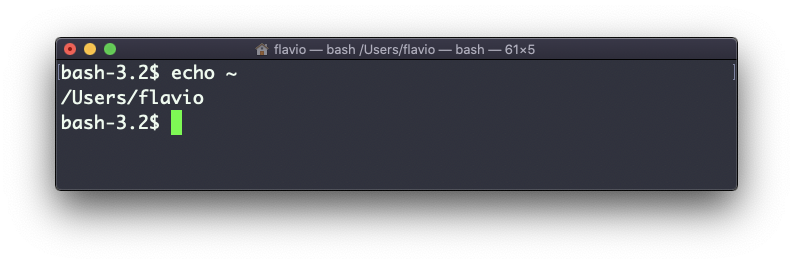
You can also execute commands, and print the result to the standard output (or to file, as you saw):
echo $(ls -al)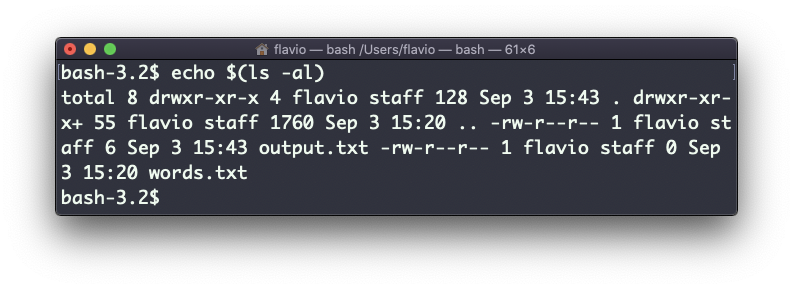
Note that whitespace is not preserved by default. You need to wrap the command in double quotes to do so:
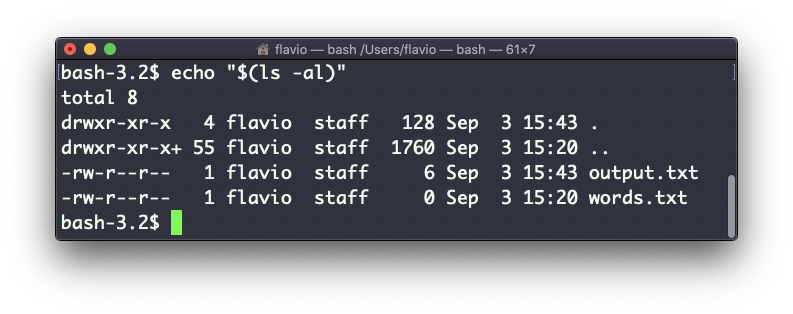
You can generate a list of strings, for example ranges:
echo {1..5}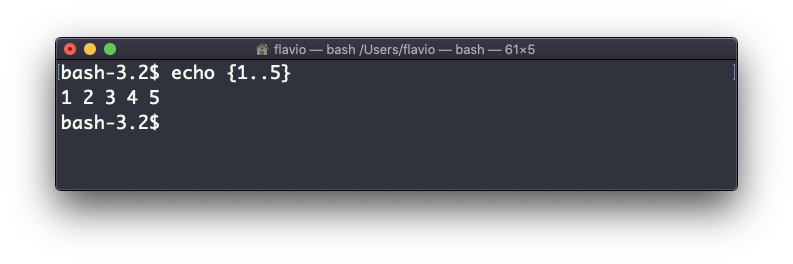
The
echocommand works on Linux, macOS, WSL, and anywhere you have a UNIX environment
I wrote 20 books to help you become a better developer:
- JavaScript Handbook
- TypeScript Handbook
- CSS Handbook
- Node.js Handbook
- Astro Handbook
- HTML Handbook
- Next.js Pages Router Handbook
- Alpine.js Handbook
- HTMX Handbook
- React Handbook
- SQL Handbook
- Git Cheat Sheet
- Laravel Handbook
- Express Handbook
- Swift Handbook
- Go Handbook
- PHP Handbook
- Python Handbook
- Linux/Mac CLI Commands Handbook
- C Handbook