How to set an alias in a macOS or Linux shell
How to set an alias in a UNIX environment, including Bash, Zsh, Fish on both macOS and Linux
Sorry, no Windows instructions as I don’t use Windows. Use Google if that’s the OS you use.
I found a funny post on Reddit that highlights how we, as developers, can lose productivity over the small things, like typos:
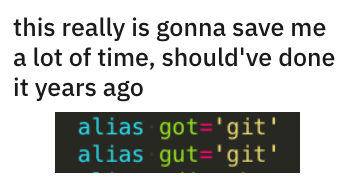
I don’t have this set up, as I mostly use a GUI for Git (GitHub Desktop). But I use other aliases. Most notably ll instead of ls -al.
How do I set up an alias in the terminal?
Also check my guides how to use the macOS terminal, the Bash shell and the Bash scripting tutorial.
I said macOS in the title, but this works also on Linux of course.
Here’s the syntax:
alias <newcommand>='<old command>'Here’s the example I mentioned above:
alias ll='ls -al'This works in Bash, Zsh, Fish shell and others too.
If you write this in your shell, from now on ll will be a new available command in the console.
Note: this alias is going to be valid for the entire session, which means until you close the shell, or you restart the computer, whatever comes first.
To persist the aliase, so you can use them any time in the future, you need to add it to the configuration file for your shell.
If you use Bash, that’s the .bash_profile in your home folder. It’s an invisible file, so you might need to open it with the terminal rather than the Finder:
code ~/.bash_profile
~always points to your home folder path
(assuming you have VS Code installed, which provides the code command).
If ~/.bash_profile does not exist, you can create it, and the shell will pick it up. You can also use the ~/.bashrc file, if present.
For licensing purposes, macOS Catalina comes with a new shell by default, called Zsh. In this case, the configuration file is in the ~/.zshrc file, still in your home folder.
code ~/.zshrcThe fish configuration is stored in ~/.config/fish/config.fish, but you’ll most likely configure it via the fish_config command.
download all my books for free
- javascript handbook
- typescript handbook
- css handbook
- node.js handbook
- astro handbook
- html handbook
- next.js pages router handbook
- alpine.js handbook
- htmx handbook
- react handbook
- sql handbook
- git cheat sheet
- laravel handbook
- express handbook
- swift handbook
- go handbook
- php handbook
- python handbook
- cli handbook
- c handbook
subscribe to my newsletter to get them
Terms: by subscribing to the newsletter you agree the following terms and conditions and privacy policy. The aim of the newsletter is to keep you up to date about new tutorials, new book releases or courses organized by Flavio. If you wish to unsubscribe from the newsletter, you can click the unsubscribe link that's present at the bottom of each email, anytime. I will not communicate/spread/publish or otherwise give away your address. Your email address is the only personal information collected, and it's only collected for the primary purpose of keeping you informed through the newsletter. It's stored in a secure server based in the EU. You can contact Flavio by emailing flavio@flaviocopes.com. These terms and conditions are governed by the laws in force in Italy and you unconditionally submit to the jurisdiction of the courts of Italy.