Numbers in Swift
This tutorial belongs to the Swift series
In Swift, numbers have 2 main types: Int and Double.
An Int is a number without decimal point.
A Double is a number with decimal point.
Both use 64 bits, on modern computers that work with 64 bits, and 32 bit on 32-bit platforms.
The range of values they can store depends on the platform used, and can be retrieved using the int property of each type:
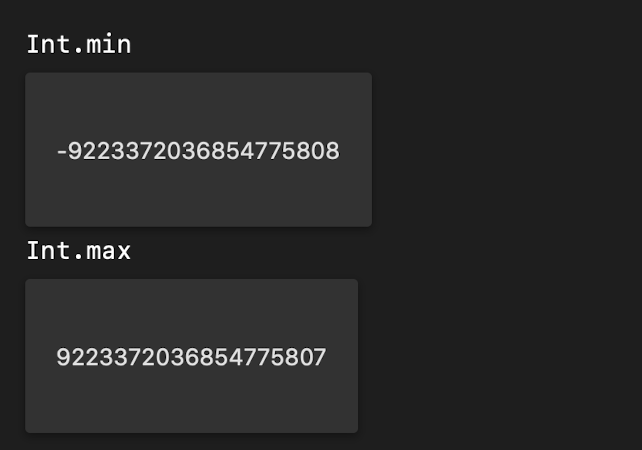
Then, in addition to Int and Double, we have lots of other numeric types, mostly used to interact with APIs built in the past and that needed to interact with C or Objective-C, and you must be aware that we have them:
-
Int8is an integer with 8 bits -
Int16is an integer with 16 bits -
Int32is an integer with 32 bits -
Int64is an integer with 64 bits -
UInt8is an unsigned integer with 8 bits -
UInt16is an unsigned integer with 16 bits -
UInt32is an unsigned integer with 32 bits -
UInt64is an unsigned integer with 64 bits
UInt is like Int, but unsigned, and it ranges from 0 to Int.max * 2.
Float is a decimal number with 32 bits.
Then using Cocoa APIs you might use other numeric types like CLong, CGFloat, and more.
You will always use Int or Double in your code, and use those specific types to particular cases.
Any of those types can always be converted to Int and Double types, instantiating a number passing the value inside parentheses to Double() or Int():
let age : UInt8 = 3
let intAge = Int(age)You can also convert a number from Double to Int:
let age = Double(3)
let count = Int(3.14)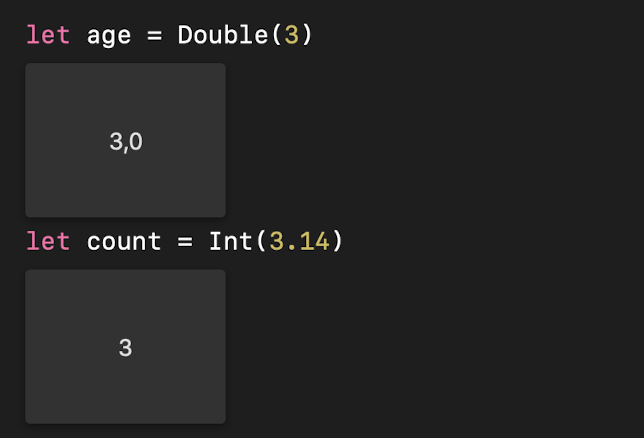
download all my books for free
- javascript handbook
- typescript handbook
- css handbook
- node.js handbook
- astro handbook
- html handbook
- next.js pages router handbook
- alpine.js handbook
- htmx handbook
- react handbook
- sql handbook
- git cheat sheet
- laravel handbook
- express handbook
- swift handbook
- go handbook
- php handbook
- python handbook
- cli handbook
- c handbook
subscribe to my newsletter to get them
Terms: by subscribing to the newsletter you agree the following terms and conditions and privacy policy. The aim of the newsletter is to keep you up to date about new tutorials, new book releases or courses organized by Flavio. If you wish to unsubscribe from the newsletter, you can click the unsubscribe link that's present at the bottom of each email, anytime. I will not communicate/spread/publish or otherwise give away your address. Your email address is the only personal information collected, and it's only collected for the primary purpose of keeping you informed through the newsletter. It's stored in a secure server based in the EU. You can contact Flavio by emailing flavio@flaviocopes.com. These terms and conditions are governed by the laws in force in Italy and you unconditionally submit to the jurisdiction of the courts of Italy.