How to create your first PHP program
When learning a new programming language we have this tradition of creating a “Hello, World!” application. Something that prints those strings.
Make sure MAMP is running, and open the htdocs folder as explained above.
Open the index.php file in a code editor.
I recommend using VS Code, it’s a very simple code editor. See https://flaviocopes.com/vscode/ for an introduction.
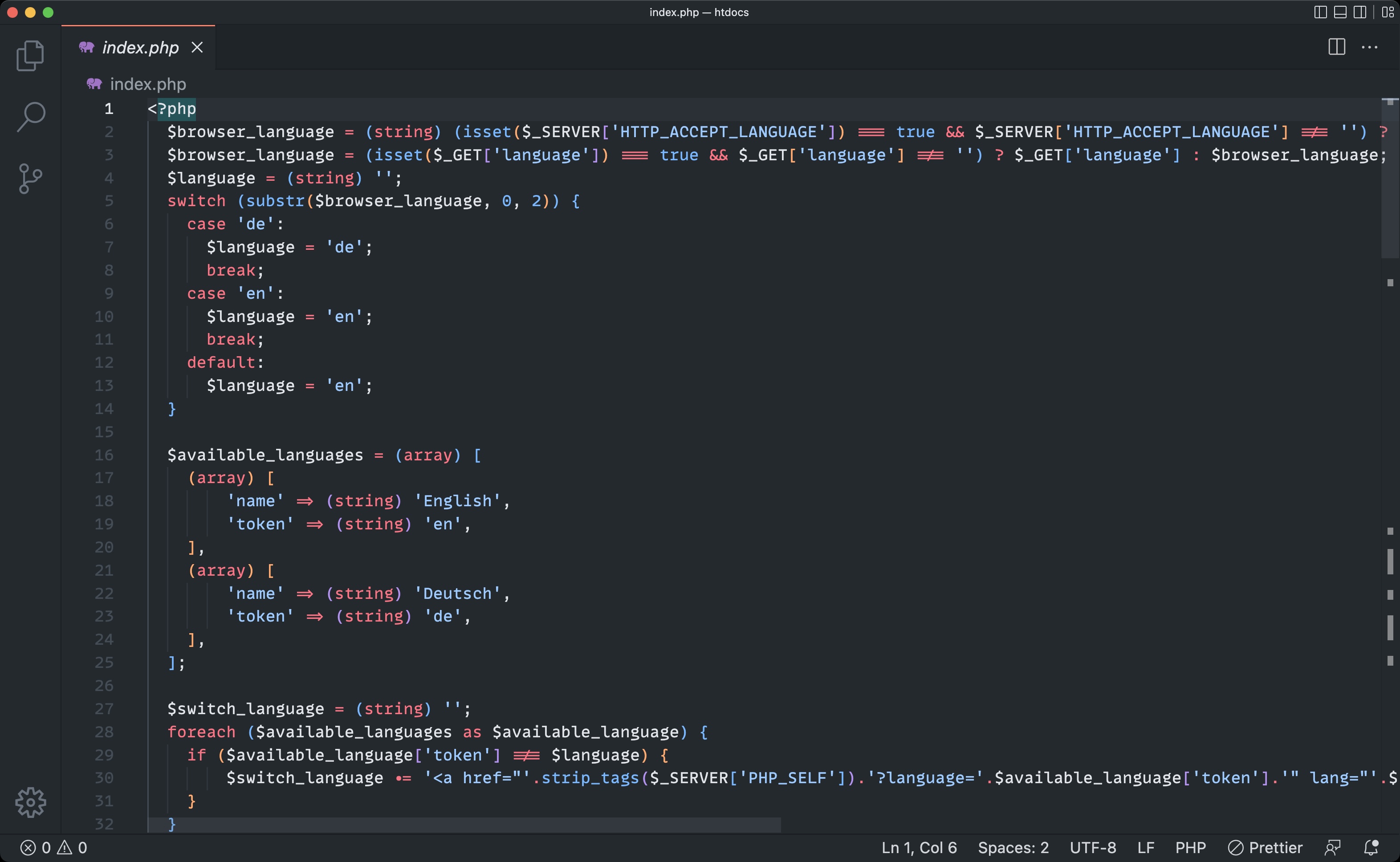
This is the code that generates the “Welcome to MAMP” page you saw in the browser.
Delete everything and replace that with:
<?php
echo 'Hello World';
?>Save, refresh the page on http://localhost:8888, you should see this:
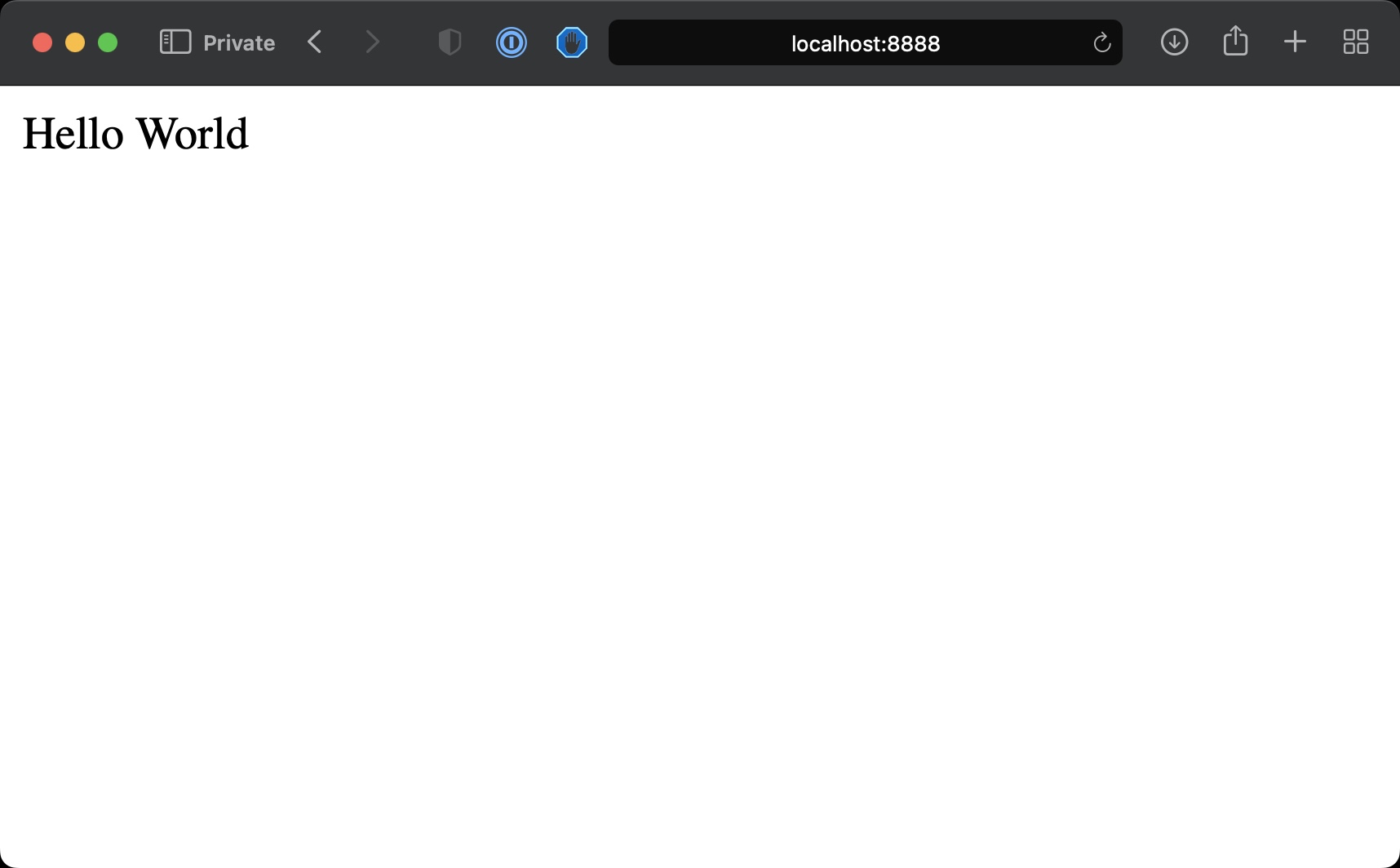
Great!
That was your first PHP program.
Let’s explain what is happening here.
We have the Apache HTTP server listening on port 8888 on localhost, your computer.
When we access http://localhost:8888 with the browser we’re making an HTTP request, asking for the content of the route /, the base URL.
Apache by default is configured to serve that route serving the index.html file included in the htdocs folder. That file does not exist, but as we have configured Apache to work with PHP, it will then search for an index.php file.
That file exists, and PHP code is executed server-side before Apache sends the page back to the browser.
In the PHP file, we have a <?php opening, which says “here starts some PHP code”.
We have an ending ?> that closes the PHP code snippet, and inside it, we use the echo instruction to print the string enclosed into quotes into the HTML.
A semicolon is required at the end of every statement.
We have this opening/closing structure because we can embed PHP inside HTML. PHP is a scripting language, whose goal is to be able to “decorate” an HTML page with dynamic data.
Note that with modern PHP, we generally avoid mixing PHP into the HTML, and instead PHP is used as a “framework to generate the HTML”, for example using tools like Laravel. But we discuss plain PHP in this book, so it makes sense to start from the basics.
For example, something like this will give you the same result in the browser:
Hello
<?php
echo 'World';
?>To the final user, that looks at the browser and has no idea of the code behind the scenes, there’s no difference at all.
The page is technically an HTML page, even though it does not contain HTML tags but just a
Hello Worldstring, but the browser can figure out how to display that in the window.
download all my books for free
- javascript handbook
- typescript handbook
- css handbook
- node.js handbook
- astro handbook
- html handbook
- next.js pages router handbook
- alpine.js handbook
- htmx handbook
- react handbook
- sql handbook
- git cheat sheet
- laravel handbook
- express handbook
- swift handbook
- go handbook
- php handbook
- python handbook
- cli handbook
- c handbook
subscribe to my newsletter to get them
Terms: by subscribing to the newsletter you agree the following terms and conditions and privacy policy. The aim of the newsletter is to keep you up to date about new tutorials, new book releases or courses organized by Flavio. If you wish to unsubscribe from the newsletter, you can click the unsubscribe link that's present at the bottom of each email, anytime. I will not communicate/spread/publish or otherwise give away your address. Your email address is the only personal information collected, and it's only collected for the primary purpose of keeping you informed through the newsletter. It's stored in a secure server based in the EU. You can contact Flavio by emailing flavio@flaviocopes.com. These terms and conditions are governed by the laws in force in Italy and you unconditionally submit to the jurisdiction of the courts of Italy.