How to debug CSS by bisecting
One of the workflows I use to debug CSS
React Masterclass
Launching on November 4th
I had this problem today.
I added the Paddle button to my new online course page, so people could click the “Buy now” button and the nice Paddle popup would show up.
The popup has a loading indicator, a circle with a spinner inside, and there was an issue: when clicking the “Buy now” button, the spinner indicator was not centered inside the circle, as show in this gif:
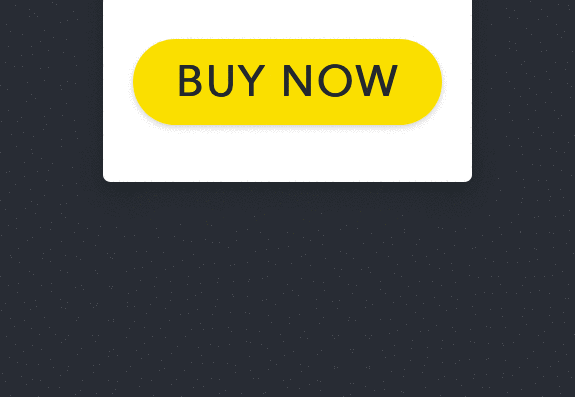
I didn’t really know what was causing the issue, so I was thinking how to solve it.
The principle I use in these cases is bisect. I also call it divide et impera.
I opened the DevTools and moved to the Sources panel, which showed all the files loaded in the page. I searched for one of my CSS files, as my intuition was that the page CSS was interfering with the Paddle own CSS rules.
So I removed all the content of that file.
Chrome automatically changes the appearance of the page when you alter the CSS files in the Sources panel, so I was able to check and see that the spinner was now working fine!
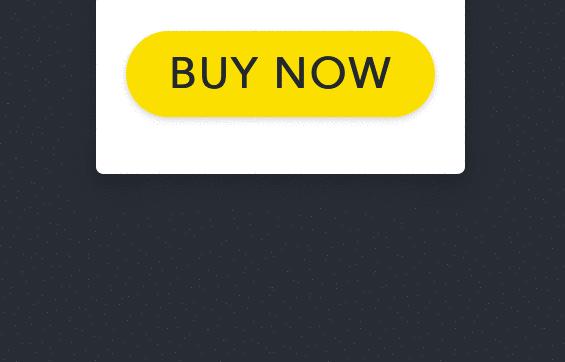
So, one of the rules in that CSS is the problem.
How do I find out which line?
The file has 312 lines. I select from line 150 to 312 and delete it. Try again. The problem is still there, so it must originate from the first 149 lines.
I hit cmd-Z (undo) to put back those lines I removed, and delete lines 70-149.
The problem is gone, so the problematic line is in there. I hit cmd-Z again to restore the lines I deleted.
And so on, you got the idea. Rinse and repeat until you find the line that gives you the problem.
I wrote 20 books to help you become a better developer:
- JavaScript Handbook
- TypeScript Handbook
- CSS Handbook
- Node.js Handbook
- Astro Handbook
- HTML Handbook
- Next.js Pages Router Handbook
- Alpine.js Handbook
- HTMX Handbook
- React Handbook
- SQL Handbook
- Git Cheat Sheet
- Laravel Handbook
- Express Handbook
- Swift Handbook
- Go Handbook
- PHP Handbook
- Python Handbook
- Linux/Mac CLI Commands Handbook
- C Handbook