Django in VS Code, fix the error `Unable to import django.db`
While working on a Django app in VS Code you might run into a problem. VS Code underlines the from keyword in an import, and if you hover it with the mouse you will see the error Unable to import 'django.db' pylint(import-error) showing up.
This is because VS Code is not running the Virtual Environment of the app.
To fix it, run cmd-shift-p (or click View -> Command Palette and run the command Python: Select Interpreter.
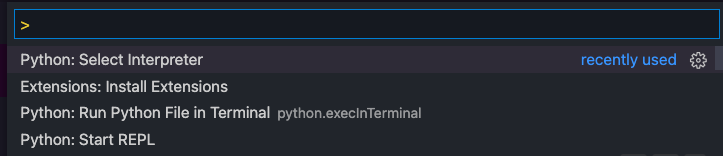
VS Code will show you a list of Python interpreters found.
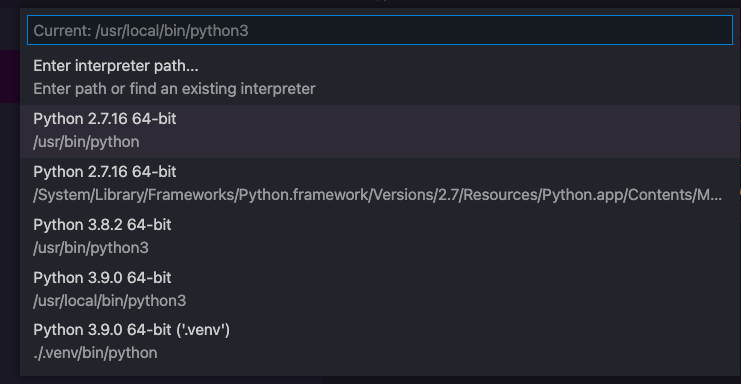
Choose the one corresponding to your virtual environment, in this case the last option.
The error will disappear.
download all my books for free
- javascript handbook
- typescript handbook
- css handbook
- node.js handbook
- astro handbook
- html handbook
- next.js pages router handbook
- alpine.js handbook
- htmx handbook
- react handbook
- sql handbook
- git cheat sheet
- laravel handbook
- express handbook
- swift handbook
- go handbook
- php handbook
- python handbook
- cli handbook
- c handbook
subscribe to my newsletter to get them
Terms: by subscribing to the newsletter you agree the following terms and conditions and privacy policy. The aim of the newsletter is to keep you up to date about new tutorials, new book releases or courses organized by Flavio. If you wish to unsubscribe from the newsletter, you can click the unsubscribe link that's present at the bottom of each email, anytime. I will not communicate/spread/publish or otherwise give away your address. Your email address is the only personal information collected, and it's only collected for the primary purpose of keeping you informed through the newsletter. It's stored in a secure server based in the EU. You can contact Flavio by emailing flavio@flaviocopes.com. These terms and conditions are governed by the laws in force in Italy and you unconditionally submit to the jurisdiction of the courts of Italy.