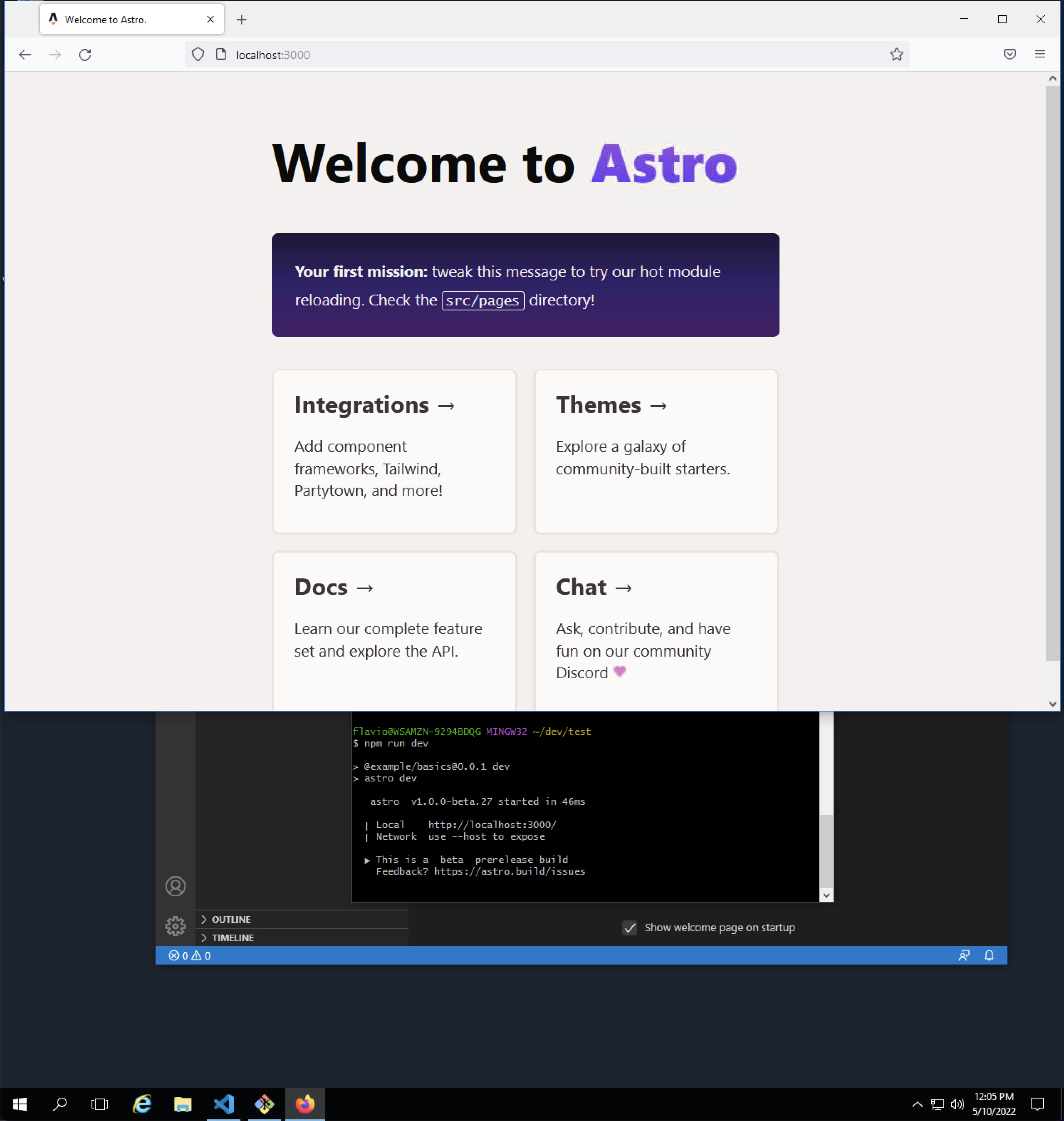How to quickly create a Windows 10 computer on AWS
Use AWS WorkSpaces to quickly create a Windows 10 computer on the Cloud
I recently had the need to “spin up” a Windows 10 computer and access it remotely without actually having to go buy and set up a PC.
The goal was to have a freshly installed Windows 10 machine, use it from my Mac, try running some commands to test installing npm Git all that stuff so I could test the instructions in my course were running, and then destroy it after 1 hour.
I reviewed various options and saw AWS WorkSpaces.
They allow far more complicated workflows, but it also worked for my simple use case.
I assume you have an AWS account already.
Once you’re in the AWS Console search for the WorkSpaces service in AWS:
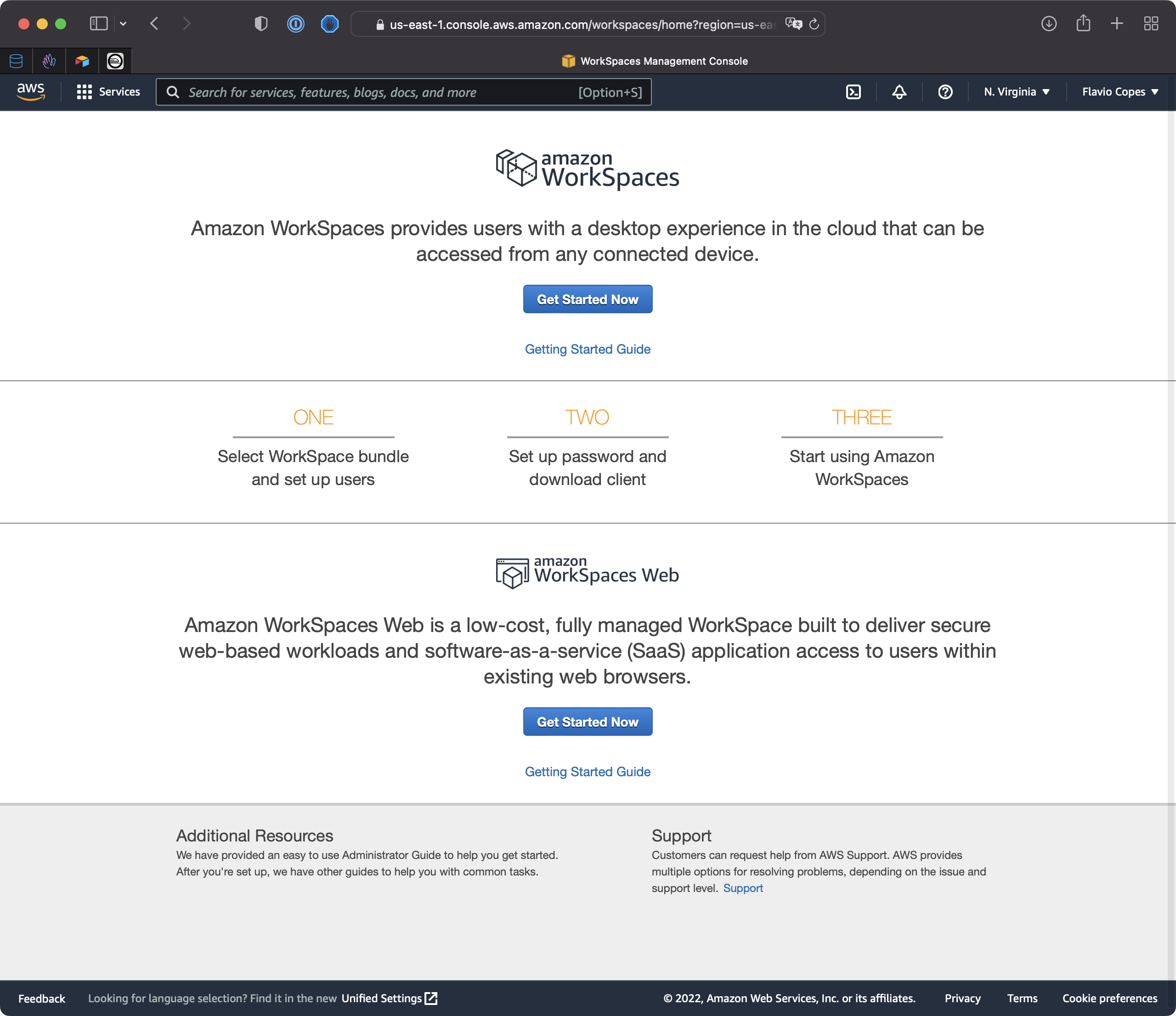
Click Get Started Now and choose the Quick Setup:
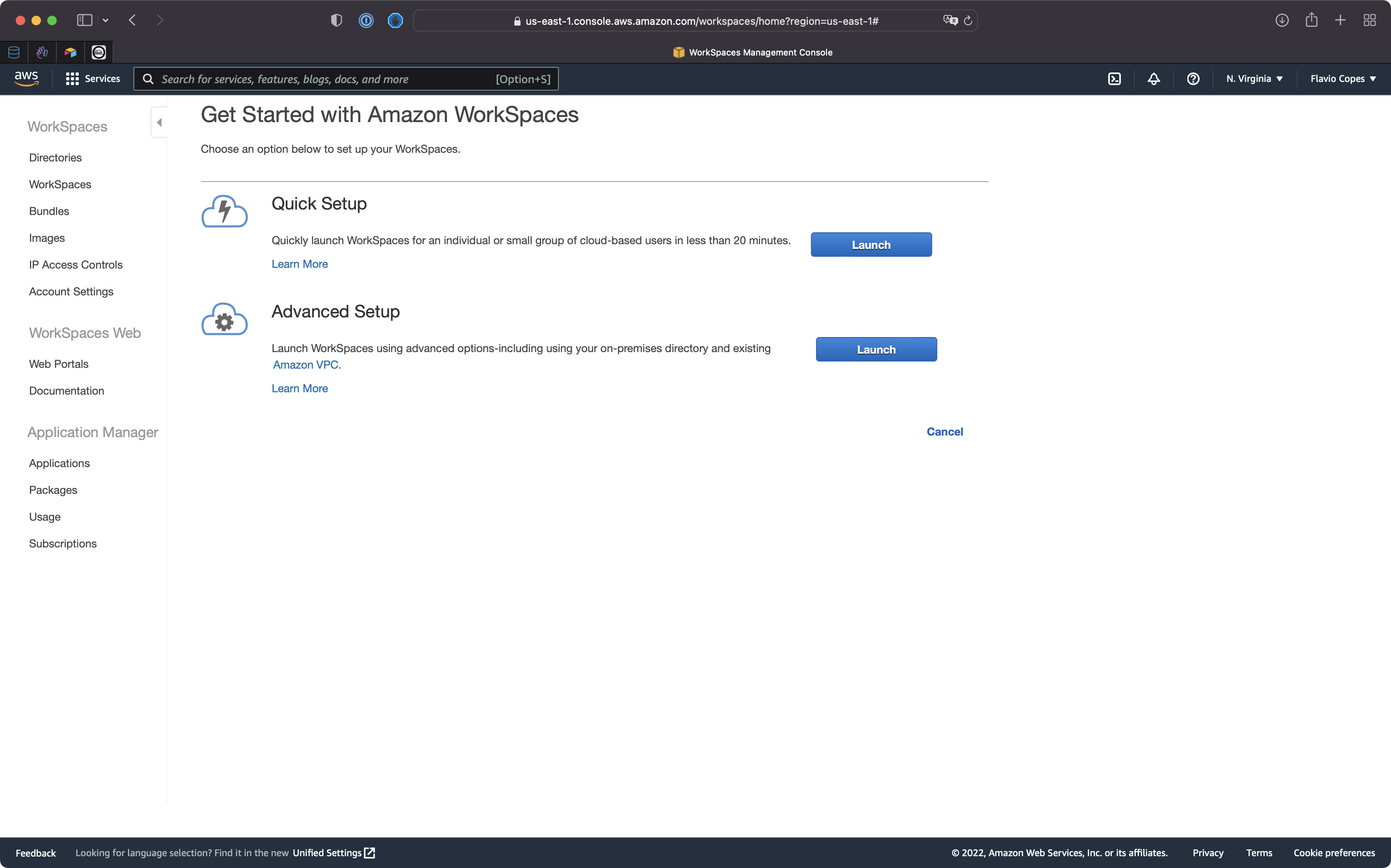
Now pick a machine. I chose Standard with Windows 10:
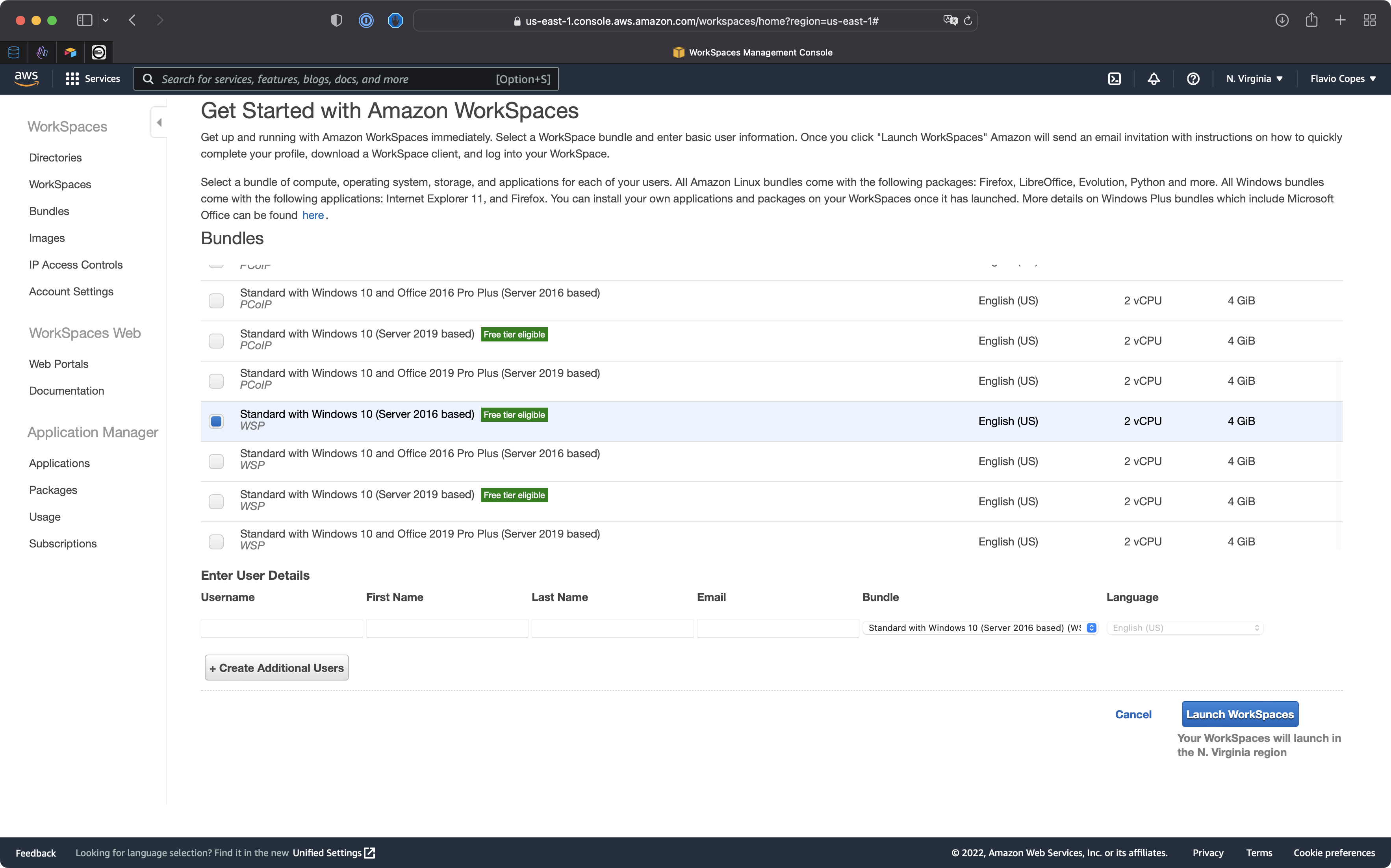
The protocol changes how you can connect to it. I picked WSP (Amazon’s WorkSpaces Streaming Protocol).
Enter the user’s details and press Launch WorkSpaces:
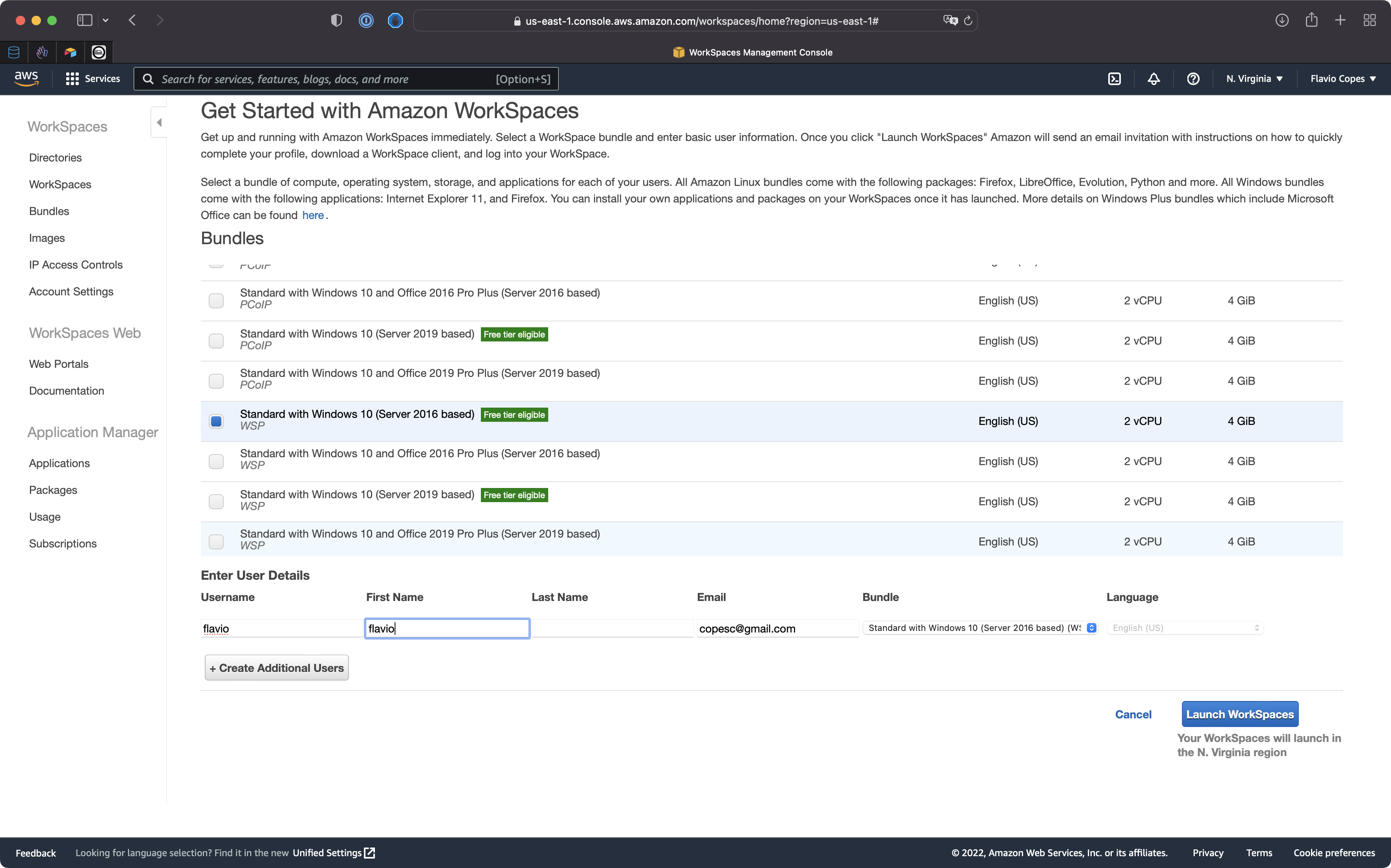
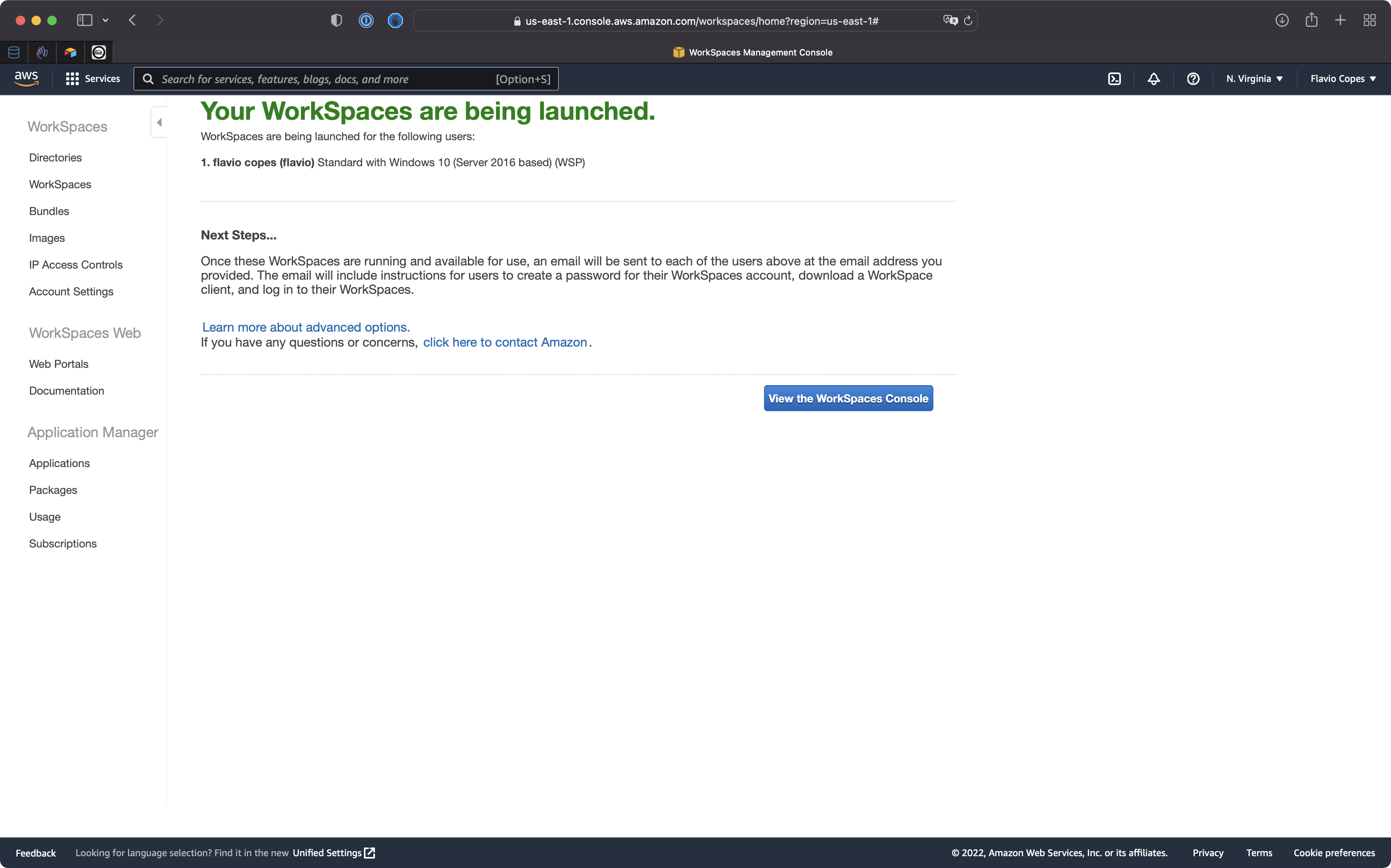
Next you’ll get an email with instructions on how to set the user’s password and how to download the AWS WorkSpaces client.
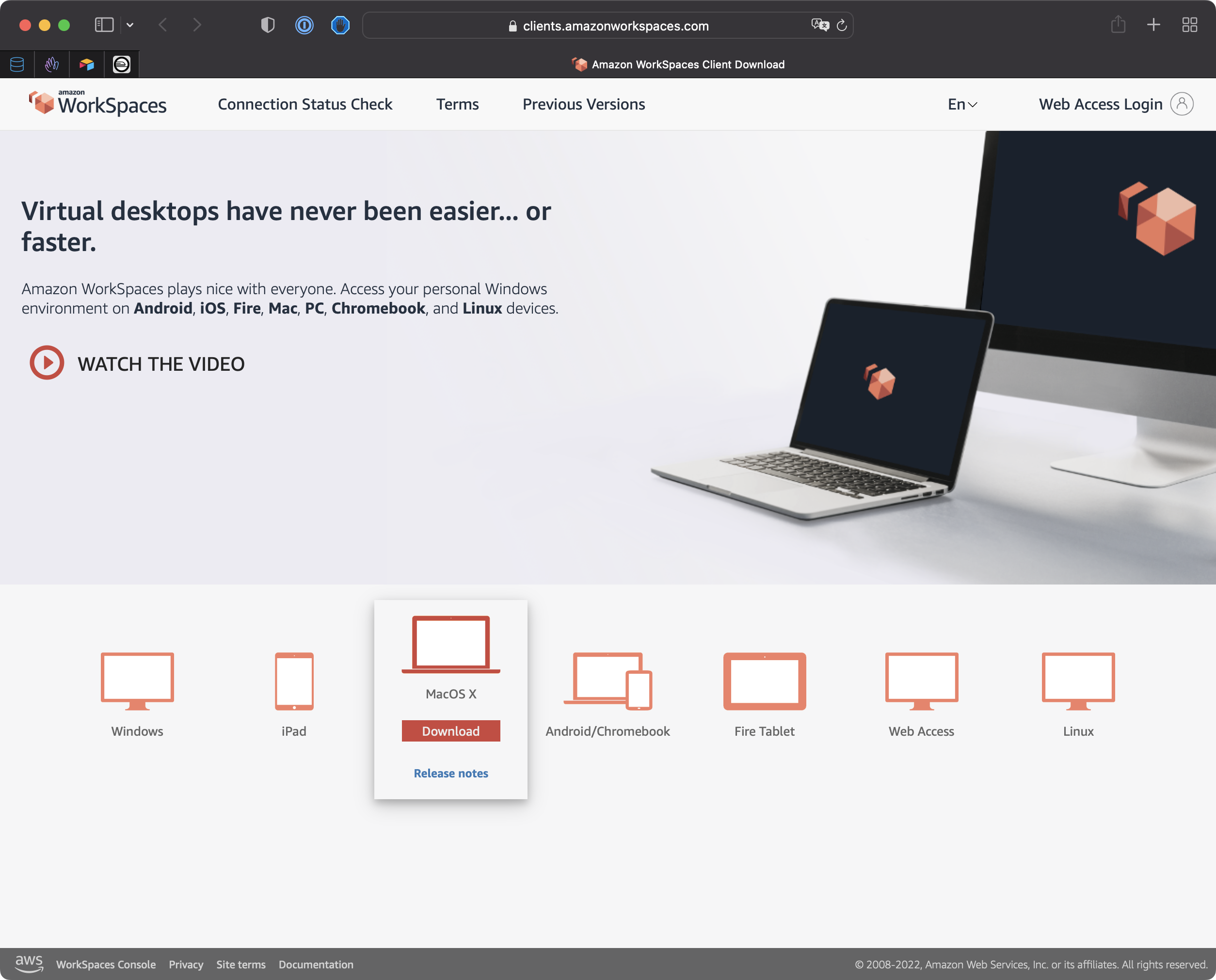
Install the app, then once you got the email (it can take 20 minutes) enter the registration code you got via email:
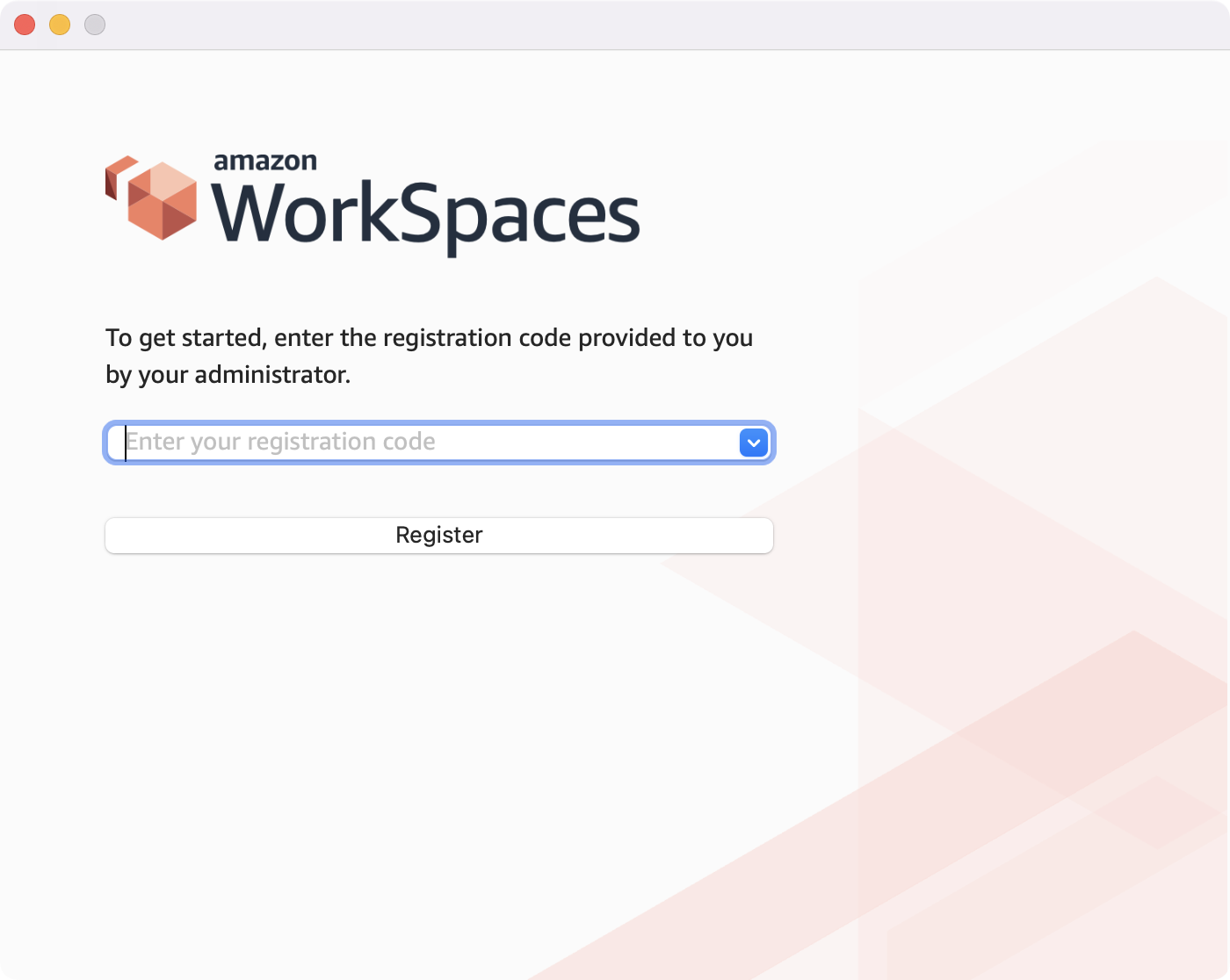
and enter your user password:
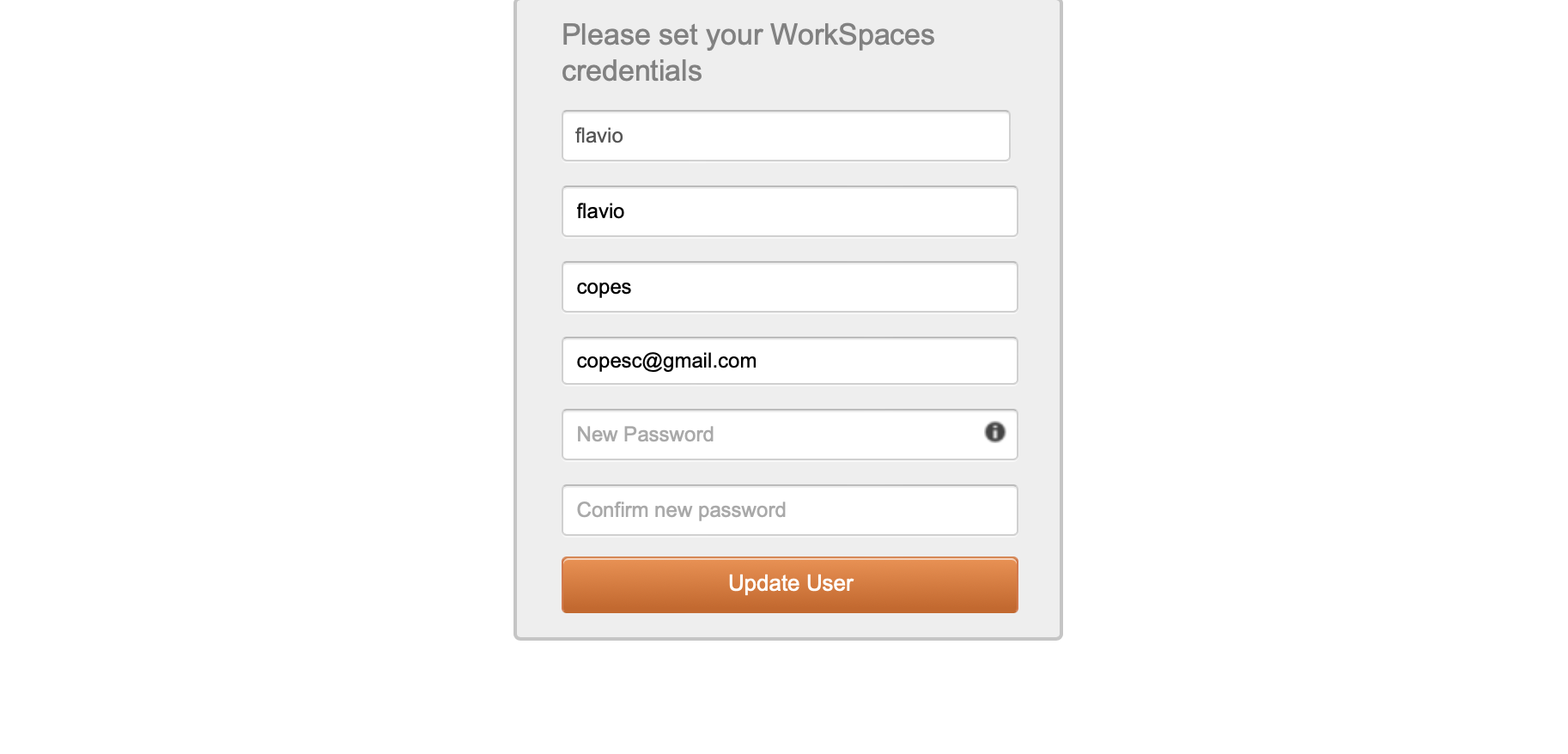
And you’re ready to go!